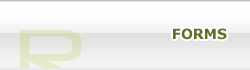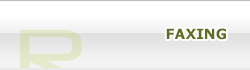Why You Should Use Interactive Forms

As your business grows, considering using interactive forms rather than traditional paper forms is important. Many large and successful businesses have already made the transition. An interactive form is a PDF that can be filled out. Because the form is a PDF, the document is easily usable and shareable. Interactive forms can save you time and money. There are numerous benefits to using interactive forms. Here are a few of the most important ones:
- Eliminate paper: No more stacks of paper with hard-to-read handwriting. No more weekly trips to the office store to fill the printer with paper and ink. No more money down the drain for repairs when the printer breaks.
- Eliminate paper document processing and storage: It takes time to file paper. Then it takes time to find the papers you need. These dual problems can be solved with searchable documents stored on your servers.
- Reduce manual entry time: Many paper documents still need to be entered into the computer. Interactive forms don’t need to be because that step is included with the entry of information onto the form.
Using interactive forms can help trigger a big step forward for your business: the transition from paper-heavy to paperless. Moving to paperless can save your business time and money. Going paperless also provides a host of other benefits:
- Document organization: Instead of digging through files to find the right one for client meetings, organize the files on a server with a search function to save administrative time.
- Quicker, less expensive client communication: No need to send snail mail when email and other forms of electronic communication are available. Paperless communication is usually more-easily documented than traditional mail.
- Automatic backups: If you accidentally throw away a piece of paper you later need, chances are that paper is gone forever. When you go paperless, you can use automatic backups to ensure accidentally-deleted documents can be retrieved.
- Data security: Cloud-based systems have security settings to ensure your data isn’t compromised.
When you break it all down, interactive forms save you time and money in countless ways. Perhaps more importantly, they can help spur a paperless transition, resulting in even more savings.
Remember to use quality interactive forms! They should work on any device and any browser and not require special plugins or software. A good interactive forms and contracts system should have a suite of editing and overlay tools available. It should be able to auto-fill data from other sources as required and perform mathematical computations.
View more News »